 Blogger Engineers are trying every possible mean to make the test version of blogger i.e. Blogger in Draft
more flexible by introducing new features every other month and by
redesigning the Dashboard and other areas. The initial design change was
limited to few users but now anyone using the Draft version can
explorer the new Design and try playing around. I am sharing below some
screenshots to give you an idea of what is so exciting about this look.
Blogger Engineers are trying every possible mean to make the test version of blogger i.e. Blogger in Draft
more flexible by introducing new features every other month and by
redesigning the Dashboard and other areas. The initial design change was
limited to few users but now anyone using the Draft version can
explorer the new Design and try playing around. I am sharing below some
screenshots to give you an idea of what is so exciting about this look.
Note: Please keep in mind that all
new features are introduced in Blogger in draft (draft.blogger.com) only
and brought to the final, full version i.e. Blogger.com only when great
feedback is received from users side.
Cool Dashboard With PageViews & Shortcut Links
You can view all your blog status from the dashboard with more summarized options.

Edit HTML Option Restored!
Most of you complained that the new design does not have a Edit HTML Option and we even shared the trick
of finding this option the other way round but luckily now blogger has
introduced the link again but with a different name. It is now called "Edit Template" You can access it by click Home > Templates and then drag to the bottom of the page and you will see three links i.e. Backup/Restore Template, Edit Template, Revert to Classic Templates
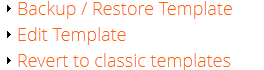
Click the Edit Template Link and you can then see HTML Editor appearing which can be used to style and customize your template.

Some Areas Still In Progress
All
options are working just perfect except the monetize option which
provides a precise report of your Blog's Adsense Earnings. This option
according to blogger will soon be updated for the time being you can use
the old view format.

There is a lot that you can explore for yourself. Just log into Draft.Blogger.com and take the fun ride.
What are your views on this?
I
personally still use the full and polished version instead of the draft
version. I am much comfortable with the old look and don't want it to
change. What are your views on these latest design developments. Are you
now more relaxed with the new options? Has it succeeded in saving your
time?
If you wish to see a video for the features introduced in 2011 and how successful Blogger is today then watch this:
