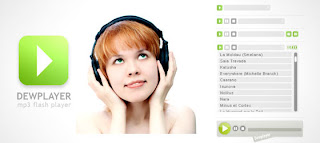
Many people love to embed music players on their blogs, specially
beginners. Indeed adding music to blogs is one of the highly searched
queries on Google now days. There are various ways by which we can embed
different music players on our Blogger blogs. The music player
mentioned below is indeed on of my favorite and i love its clean look
and easy installation method . And the best part is that they are free
to use, but not for sale. So lets start out with our exciting list.
Dewplayer:
I love the clean look of the Dewplayer. The user can play the songs that are pre- added to the list by clicking the play button. The player comes in 5 different sizes and those are:
- Mini (160×20)
- Classic (200×20)
- Multi (240×20)
- Playlist (240×200)
- Bubble (250×65)
How To Install DewPlayer On Your Blog?
To use the player in your Blogger blogs, simply copy the HTML code below.<object type="application/x-shockwave-flash" data="dewplayer.swf" width="200" height="20" id="dewplayer" name="dewplayer">
<param name="movie" value="dewplayer.swf" />
<param name="flashvars" value="mp3=Your File link.mp3" />
<param name="wmode" value="transparent" />
</object>
Now if you are using Blogger, you may go to Dashboard >> Design >> Add a Gadget >> HTML/JavaScript and paste the code within it. Finally click save and you're done.
Note that if you want to make a play list and get whole new exciting features, you have to go to DewPlayer site, where you can configure a right version for your blog. Simply use the options (playlist and bubble are advance versions, love them), and a final HTML will be ready to get copied. Then add it in the same way for the code mentioned above.
The code above is just for the test purpose. It might not suite your needs.

