 Facebook
Tab order arrangement in the new layout can easily be changed. Tabs are
the most popular apps tools provided by Facebook which can be used to
display anything you want on your Like page. The Custom tabs appear just
below the Wall, info, photos, discussion tabs. If you have a like page
or fan page and wish to move up or move down a Custom IFRAME Tab then
you can follow these steps,
Facebook
Tab order arrangement in the new layout can easily be changed. Tabs are
the most popular apps tools provided by Facebook which can be used to
display anything you want on your Like page. The Custom tabs appear just
below the Wall, info, photos, discussion tabs. If you have a like page
or fan page and wish to move up or move down a Custom IFRAME Tab then
you can follow these steps,Move Tabs in Facebook
Go to your facebook like page and click the edit link that appears below the tabs as shown in the screenshot below,
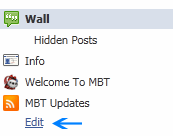
Once
the link is clicked you can then drag the tabs up or down to your
desired position. You can also delete a tab by clicking the cross button
that appears when you hover mouse cursor on a tab as shown below,

Note that you can not move the tabs up the default Wall and Info
tabs. The tab arrangement can be done on for all facebook tabs or your
custom tabs except the two mentioned. I hope this little info may prove
helpful to most of you. You can read the tutorial series on how to
create an IFRAME tab on facebook below,
