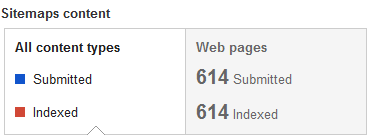 This
post marks part of our new series on "Blogger SEO PACK 2012". Due to
integration of Yahoo's algorithm at Bing webmaster tools, sitemap submission
has become much easy and valuable now. Previously we only need to
submit links to Yahoo site explorer and would need to just Ping MSN
search engine, and you had no advance webmaster settings page where you
could monitor your progress report but now things have pretty much
changed. Just like Google webmaster account where you submit your blog
or website sitemaps, you will follow an exact similar approach at Bing
and yahoo. This part would discuss the reasons on why only the latest 26
pages of your blog are indexed upon sitemap submission at Google but
not your entire post pages. We will also offer a solution to this. Lets
kick start Part-1 of Blogger SEO PACK for 2012.
This
post marks part of our new series on "Blogger SEO PACK 2012". Due to
integration of Yahoo's algorithm at Bing webmaster tools, sitemap submission
has become much easy and valuable now. Previously we only need to
submit links to Yahoo site explorer and would need to just Ping MSN
search engine, and you had no advance webmaster settings page where you
could monitor your progress report but now things have pretty much
changed. Just like Google webmaster account where you submit your blog
or website sitemaps, you will follow an exact similar approach at Bing
and yahoo. This part would discuss the reasons on why only the latest 26
pages of your blog are indexed upon sitemap submission at Google but
not your entire post pages. We will also offer a solution to this. Lets
kick start Part-1 of Blogger SEO PACK for 2012.
BLOGGER SEO PACK 2012 SERIES
Part1: Blogger Multiple Sitemap Generation and Submission Don't Forget to use our PHP TOOL For this!
Part3: Reduce Crawl Errors-
i. Optimize Links in Blogger like Comments Archives and Labels
ii. Correct VS Wrong SEO Techniques For Blogger Blogs
Note: Our series on Pro blogging will continue parallel to this new series. i. Optimize Links in Blogger like Comments Archives and Labels
ii. Correct VS Wrong SEO Techniques For Blogger Blogs
Purpose of This Series:
This series is the only thing you will need while starting new blogs. It will include every single SEO detail required to set your blogs go viral. From sitemap submission to crawling errors, you will find solution for all your problems. I personally apply this technique for my blog and blogs of my clients. I will share how to add noindex and nofollow link elements to categories and archives correctly because a lot of miss-information is hovering in blogosphere related to these terms. I am sure this series will play an important role in making SEO no less than a fun.Why Does Google Indexes Limited Pages?
When
you submit your sitemap at Google webmaster account, you might have
observed that only 26 URLs are shown to be indexed and not the remaining
URLs on your blog. If you have more than 26 posts on your blog then
Google wont be able to index the older posts correctly. Though Google
crawlers are becoming efficient day by day with auto detection of
webpages but still your posts can go neglected due to growing numbers of
pages uploaded daily.
This problem is related
to blogspot blogs alone. Blogger though free but is highly un-optimized
platform in comparison to wordpress. Google uses Atom feed in xml
formats to store a backup of your posts instead of the rich RSS feed
format. The sitemap is generated automatically whenever you create a new
blog at blogger and displays a list of only first 26 pages of your
blog. This can effect your crawl rate and traffic because not all your
pages are indexed. Therefore to let Google access every single page of
your blog we will need to submit multiple sitemaps. The procedure is
really simple as discussed below:
Multiple Sitemap Generation For blogger
We will break the entire blog posts into small segments comprising of 500 posts each. Its better to submit 500 posts per sitemap for better indexing. To generate sitemaps for your blog follow these steps:- Go and check your blogger dashboard to see how many posts have you written so far.

2. Count total number posts. The count is visible just below your blog title on your dashboard.
3. If your total post count is less than 500 then you must submit the following sitemap:
For Blogs with posts less than 500
atom.xml?redirect=false&start-index=1&max-results=500If your post count is more than 500 but less than 1000 then submit the following two sitemaps instead:
For Blogs with posts less than 1000
atom.xml?redirect=false&start-index=1&max-results=500For Blogs with posts less than 1500
atom.xml?redirect=false&start-index=501&max-results=500
Similarly if your post count is greater than 1000 but less than 1500 then you will submit the following sitemaps and so on...
atom.xml?redirect=false&start-index=1&max-results=500You have now successfully generated or created the sitemaps. Lets know submit them to Google.
atom.xml?redirect=false&start-index=501&max-results=500
atom.xml?redirect=false&start-index=1001&max-results=500
Submit Sitemaps You Just Generated
- Go To Google Webmasters
- You will see list of all blogs that you created at blogger. Choose your main blog
- You are now on the Dashboard page where you can see reports related to crawl errors, search queries and sitemaps.
- Click the More » Link just under the sitemaps report.
- Towards top right side, click the ADD/TEST SITEMAP button
- In the empty blank paste your first sitemap and then click "Submit Sitemap". Repeat this step for remaining sitemaps until you have finished submitting all the sitemaps that you generated.

7. Now Google will take at most three days to crawl and index every single page of your blog. After 1-3 days you will find that all URLS that you submitted are successfully indexed. Following is the report for MBT.
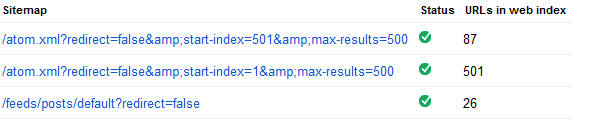
As you can see in the screenshot above that I have submitted three sitemaps instead of two. The last one which contains 26 URLs is an optional one because we already contained our first 26 URLs under the 500 limit. Since the total number of my posts plus pages are 614 therefore I submitted the following two sitemaps accordingly
atom.xml?redirect=false&start-index=1&max-results=500
atom.xml?redirect=false&start-index=501&max-results=500
